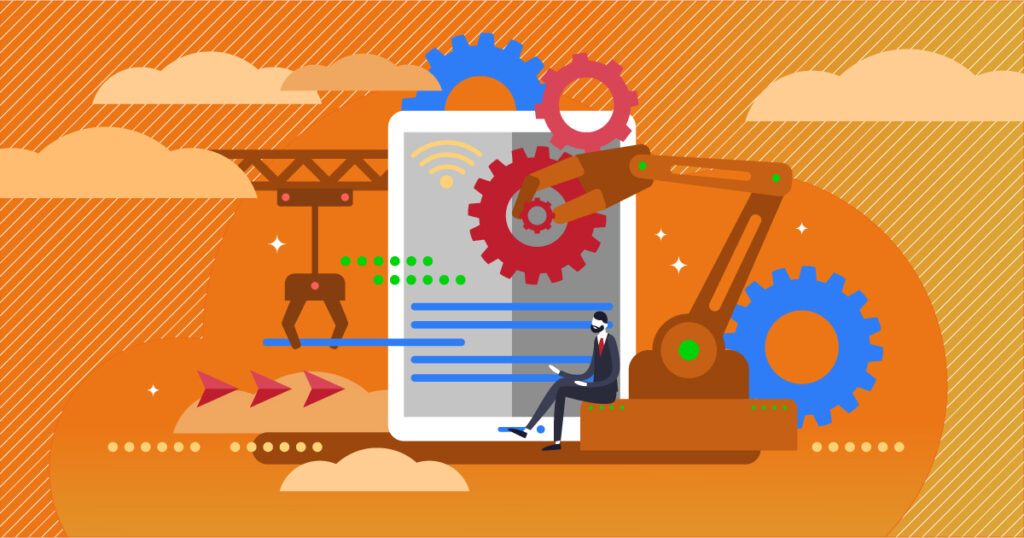
RoboScripts are one of the latest additions to the RoboHead application. And yet, they’ve already performed over 300,000 previously manual actions.
If you haven’t dug into RoboScripts just yet, they are rules that can affect live tasks, reviews, and projects in a variety of ways — similar to your Project Form’s rules. The current list of RoboScripts is limited but powerful, and the options will only grow as we continue to improve it!
For a detailed walkthrough of how to set up a RoboScript, check out our support documentation.
Here, though, we’ll spotlight a few things RoboScripts can do, and one important thing they can’t.
Things to do with RoboScripts
Automate Feedback
Once you’ve made good on a promised deliverable, client feedback is crucial to make sure you’re fully serving a client’s needs. RoboHead offers Customer Satisfaction Surveys that allow project managers to send out an email that asks for feedback on any of their completed projects. Although, you can’t get feedback if you forget to send out the survey. RoboScripts can help make sure you’re always sending out that survey by automating the process in a few easy steps. See the example below.
You can trigger a survey to send out upon completion of a review, too, by changing the “When” event at the beginning of this rule. The more client feedback the better!
Make Milestone Updates
Keeping a project status updated can quickly turn into a “too many cooks” situation. Instead of wondering if one of the other managers on a project updated your project’s status when it hits a new phase, set up a RoboScript that updates project status based on completion of a specific task.
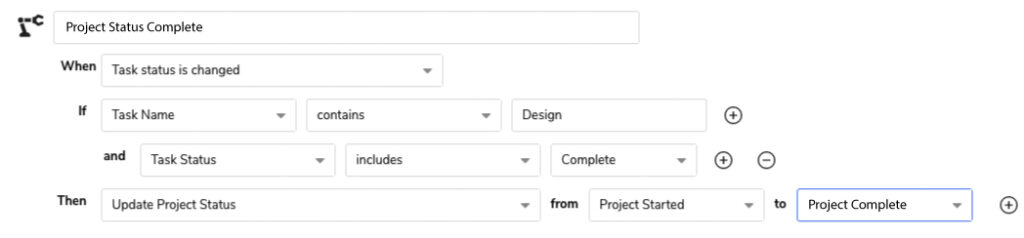
Communicate with Other Applications
RoboHead uses Webhooks to automatically send information between RoboHead and other applications by using automation integration resources such as Zapier, Microsoft Flow, and Workato. The first step needed to set this up is enabling the “Invoke Webhooks” function. With help from a developer or IT resource, you can set RoboHead up to access other applications. For example:
- Set up a calendar event upon completion of a particular task
- Create a Google Drive folder at project creation
- Upload a completed asset upon project completion
These functions require the Webhooks module and may involve using code or APIs. Make sure to reach out to your account manager with any questions you have about enabling these modules!
Clean Up Projects & Tasks
With RoboScripts, you can automatically complete tasks and projects alike. If a project is canceled early and requires a post-mortem before completion, a RoboScript could complete all tasks to make sure they’re not hanging around in user work queues. In the long term, this can also make for cleaner reports by ensuring that every task has a completion date. In conjunction with report fields like Task Duration, this can help show which tasks are taking the longest to complete.
Similarly, a RoboScript can automatically archive a project when you update the status, removing the project and its associated tasks and reviews from user screens, further cleaning up their RoboHead queues to make sure they’re working on the projects that really matter.
To learn more about the importance of cleaning up your projects and tasks and how they can affect reporting, click here.
Things to consider when building RoboScripts
You can’t chain RoboScripts
A RoboScript can do multiple actions, but it’s important to remember that one RoboScript cannot initiate another. For example, you couldn’t set up RoboScript A to change the status of a project and have RoboScript B to trigger upon that status change. Instead, set up a single RoboScript with multiple effects for the same or similar effects.
All “Then” statements are separate
When setting up a RoboScript with more than one “Then” statement, note that all Then statements will be completed independently. Consider the following example:
When: Task Status is Changed
If: Task Status is Complet
Then:
• If all tasks are complete, update project status
• Archive Project
In this case, the script will attempt to trigger when a task status is updated to Complete. The “Archive Project” effect is independent of the Project Status. This script would archive a project any time a task is completed.
We’re nowhere near done adding new functions to RoboScripts, so keep your eyes on future updates for even more functionality!
RoboHead Is Here for You
As always, we are listening to our valued customers to learn how RoboHead can help solve common project challenges. If you are experiencing any issues or need help setting up a RoboScript, our team is standing by and ready to help.
Don’t hesitate to reach out.


Eric Frederiksen | Technical Support
Eric has been with Aquent Cloud for seven years. In his free time, he writes, cooks, and plays video games. He loves his cat, cheeseburgers, and every kind of donut.




