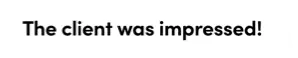Before you start searching, know what you need in your PM tool.
Project Management software is a major part of any organizations’ workflows, regardless of the type of team you’re a part of. But, this is especially true for creative and marketing teams, as they are always collaborating on project-based work. The most successful creative and marketing teams have one place where they plan out a campaign, take in project requests, consolidate workflows, monitor feedback, initiate collaboration, conduct reports, and engage with external parties.
Organizing a team’s workload needs a dedicated project management tool that enables the right amount of communication and collaboration. That’s why selecting the right project management tool and knowing what features matter most is so important. Choosing the right project management tool can be intimidating, especially if you’re unsure of what exactly you need in a tool. From one creative to the next, I hope this list I’ve put together of 10 key features to look for during the selection process helps you make the right choice.
The 10 Features to look for in a Project Management Tool
1. Intuitive Planning and Scheduling
As any manager knows, the project planning process is long and tedious as you have to map out all the important details. That’s why it’s essential to have a PM tool that has all the components necessary for effective project planning and scheduling. A proper tool should have the ability to establish a hierarchy of tasks, so you can indicate which tasks are dependent on one another and which ones take priority. This is such a time saver because upcoming and important tasks can quickly be assigned to those who have availability and the proper skill set.
Choosing a tool with customizable project templates is another must on my list. Being in the marketing field, I particularly love tools that have creative templates built into their system. Having predefined tasks to create a project based on a project type such as social media, direct mail, or email marketing campaigns makes everything run smoothly and so much faster.
2. Task Management
Once a project is up and running it can be difficult to know who’s working on what and when. Keeping tabs on team members can be exhausting, but don’t worry, that’s where a project management tool with task management capabilities provides structure. Managing a project is easier with a tool that allows you access to project status, assignees, and schedule. You’ll be able to monitor who’s assigned to what and be alerted on tasks running behind schedule. The software you choose should be flexible enough to adapt to your team’s unique processes—not the other way around.
3. Project Request and Intake
Did you know there’s such a thing as project request forms? They’re a game-changer! Instead of having team members asking me to update “something quick” at the “water cooler” or via a chat message, I tell them to submit a request online instead. Project request and intake forms reduce delays and the irritating “back-and-forths” by collecting all the information you need when a project is being requested, through one customizable form.
RoboHead’s customizable project request forms could help your team start off on the right foot. With unlimited fields and conditional logic, you can capture every detail of your client’s project, whether it’s a simple copy change or a complex campaign.
4. Centralized Communication
Since there are a lot of moving parts for marketing and creative teams, it’s best to select a tool that has a commenting feature. This allows different teams to communicate on progress, offer creative feedback, and provide comments directly on tasks. A good project management tool should have notifications and alerts integrated into the tool so that teams are notified of any comments and @mentions in real-time.
5. Collaborative Proofing and Editing
I can attest that after sending files as email attachments and uploading wrong versions over and over again designers are left spending more time consolidating feedback and chasing down final approvals than actually doing any design work. Without the right tool, revisions can be challenging for anyone.
One of the main features that is essential for any marketing and creative team is the ability to collaboratively edit and approve creative material. Collaborative proofing and editing take the guesswork out of the iterative creative process. Instead of distributing a document via email, print, or some other method, the right project management tool allows users to collaborate, make comments, and share work with others in real-time. I suggest looking for a tool with familiar creative annotation tools, to help your team provide feedback easier. Feedback should always be tracked, dated, and time-stamped, so reviewers can view each version side by side for easier and faster approval.
If possible, search for a PM tool that offers a free trial, so you can get a sense of their platform’s proofing capabilities. RoboHead offers a free 14-day trial of their Reviews feature which allows you to upload a creative file, invite your team to view and collaborate online in real-time.
6. Shared Storage
The number of files and documents sent back and forth between creative teams and the rest of their organization (or clients) can get extremely overwhelming. That’s why project management software is such a great investment for creative and marketing teams. Find your team a tool that allows you to distribute and share assets with clients, other departments, and vendors because it will eliminate the need for FTP uploads or emailing large files. In the end, you’re going to save time and have fewer headaches knowing all of your assets are in one centralized location.
7. Time Tracking
Time tracking can be used in many ways from skills proficiency, client billing, and managing project costs. To properly understand the time and resources going into a project, it’s helpful to choose a tool with time tracking capabilities to help determine efficiency amongst your team. The ability to collect data about team members and their pace of work makes planning future projects much easier, which creates better team performance and faster results.
8. Real-time Reporting
The project management tool you choose should capture all the important data surrounding your projects and team activities. It should also be easy to generate and share reports on this type of information. For example, project management tools, like RoboHead, allow you to easily track and measure the results of each activity performed and report on campaigns, requests, projects, project satisfaction, tasks, reviews, approvals, expenses, and time. Ultimately, real-time reporting can highlight your team’s progress and earn them the recognition they deserve, which is a win-win for all.
9. Integrations
When thinking about project management tools, you need to prioritize your creative team having access to the right integrations, i.e. Adobe XD, Photoshop, Acrobat, and more. Choosing a project management tool with integrations from popular creative tools allow creatives to view tasks, leave comments, and upload files directly within the application. By keeping creatives in the tools they love, their concentration will improve and their work gets done faster. If you’re looking for a project management tool with an Adobe integration, check out RoboHead.
10. Client-Friendly
More often than not, creative teams are developing material for external clients or separate departments that need to be shared throughout the creative process. Because of that, it’s helpful to find a tool that is equipped to manage external users. For example, with a project management software like RoboHead, a client can quickly log in to their client account and view a project’s progress, create notes with @mentions, review or annotate creative material, submit project satisfaction surveys (feedback is always important), and give “kudos” to team members that deserve a little extra credit. Having an easy way for clients to access projects that they are involved in puts an end to the back-and-forth between creative teams and clients making this feature a must-have.
BONUS: I know I said 10, but I had to give you one more key feature, as a bonus! This one is always at the top of my list!
11. Automations
Save you and your team some time by selecting a project management tool that has built-in automation. With the right tool in place, marketing doesn’t need to go back and forth to determine project details because consistent information is already being submitted and routed automatically. Tools with built-in automation reduce the number of tedious tasks (and clicks) by harnessing the power of automation across your entire team. Trust me, this is one feature you can’t go without.
This is my list of top features for project management software you should consider when selecting a tool for your marketing and creative team. Whether some features don’t apply to your business or others are desperately needed, you can decide which of them are most important to help you select the right tool based on your criteria. There are so many different project management tools available, most with a particular focus or niche, so it’s important to make the right choice for your team.
Creative Teams Choose RoboHead
Creative teams at companies like John Deere, Honda, L’Oreal, and Amazon choose RoboHead to streamline their planning, improve processes, facilitate collaboration, and enhance visibility.
Want to learn more about how RoboHead helps organizations like yours? Get in touch with the RoboHead team and we will provide a customized demonstration of our creative project management software based on your existing processes and workflows.
RoboHead Checks all the Boxes
RoboHead offers marketing and creative teams a virtual space to help them navigate and organize their people, projects, and processes, which turns project management into less of an administrative burden and more into a seamless process. From start to finish, RoboHead provides teams an efficient and intuitive way to manage any project.
| ✓ Task Dependencies ✓ Project Templates ✓ Client Surveys and Kudos ✓ Multiple Task Views ✓ Shareable Dashboards ✓ Dynamic Request Forms ✓ Custom Workflows ✓ Cloud-based File Sharing ✓ Time Tracking ✓ Time Off Schedules |
✓ Team Visibility ✓ Resource Management ✓ Comments and @Mentions ✓ Real-time Reports ✓ Online Proofing and Editing ✓ Creative Integrations ✓ Online Creative Portfolios ✓ External Account Access ✓ Robust Automation ✓ Flexible API and WebHooks |