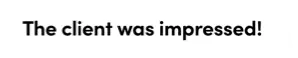RoboHead 2.9 Release – September 2020
We are pleased to announce RoboHead version 2.9. This update brings many enhancements to the Review Annotation window, introduces RoboScripts – automation features requested by our customers, and adds a new status for Tasks and Reviews that are ‘On Hold’.
Enhanced Annotation Tools & Reviewing Flexibility

Mark up Reviews with over a dozen new annotation tools (see image below) for extended PDF compatibility. Reviewers, in addition to the tools that were available in Robohead previously, will also now be able to free draw, add lines, arrows, and other shapes, and select text with multiple markup options such as delete, highlight, underline, insert text and replace the copy.

Brand New Layout
Our annotation screen has a brand new layout that shifts comments to the right-hand side and adds a thumbnail navigation pane for multi-page documents. Multi-page documents also now allow for continuous scrolling. This will make it easier to find a particular page(s) you need to look at visually.

New options to provide feedback:
- New drawing tools: free draw, lines, arrows, and shapes
- Color picker to customize shape/line colors
- Text highlight to indicate which text should be deleted, inserted, or replaced
- Image rotation
- Improved page magnification options
- Color inspection to display Hex and RGB info
- Measure length
- Ability to “like” others’ comments to show agreement
- Ability to attach files to review comments
- Continuous document page scrolling with thumbnails panel
RoboScripts
In addition to offering enhanced annotation tools, our 2.9 release has introduced RoboScripts which will ONLY be available to Account Admins. RoboScripts help keep manual RoboHead updates from interfering with the great work you and your team need to focus on.

Easily build custom logic in your RoboHead account with RoboScripts to help you and your users automate administrative tasks. This will free up more of your time to produce the great work you’re accustomed to, and eliminate data inconsistencies. When enabled, RoboScripts run in the background to take care of certain updates for Projects, Tasks, and Reviews – without user intervention.

RoboScripts’s automation allows you to:
- Set all Tasks/Reviews to Complete when Project Status is changed to complete
- Automatically archive Projects when Project Status is changed to complete
- Set all Tasks/Reviews to ‘On Hold’ when the Project Status is changed to On Hold
New status for Tasks and Reviews: On Hold
Avoid confusion with our new “On Hold” status for tasks and reviews. As a Project Manager, you’re now able to specify whether or not a task or review is ready to be worked on. Provide up-to-date My Work Task lists and Task Email Notifications for your team for only the work they need to be focused on.
On Hold tasks also impact metrics in a few different ways:
- An On Hold task is not considered to be blocked or blocking in metrics or reports, but will NOT block follow-up tasks from starting.
- On Hold tasks will not appear on the Resource Utilization screen’s Estimated Hours view/add to a user’s estimated hours count.
- On Hold metrics are now available on your dashboard’s My Tasks metric and on the project summary screen.
- On Hold tasks will not cause a project or campaign to show up as Past Due.
RoboHead Is Here for You
We know that this has been a challenging year already for businesses everywhere. We’re not even half-way through 2020, and it’s already been the most unusual year in memory. If you’re experiencing any issues or need assistance with our new features our team is standing by to help your business in any way we can. Please feel free to reach out.