RoboHead plugin for Adobe XD
The RoboHead plugin for Adobe XD allows you to log into your RoboHead account in Adobe XD, export files, view your open work, and update Task status, all without having to leave the application.
Integration built for easy collaboration.
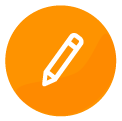
Create high-quality designs or prototypes in XD
Create wireframes, animations, prototypes, live forms or multi-layered designs with Adobe XD.

Export Adobe XD files into RoboHead with ease
Export your entire artboard in a single click, ready for team members to download or view.

Easily share with your team, clients, or stakeholders
Work as a team and share designs or prototypes that are easy to download and feel real.

View all your open work and update the status
Easily manage your work by viewing your Tasks, To-Do’s and Reviews and update Statuses when complete.
What is Adobe XD?
Adobe XD is a free creative app that gives beginners and pros the tools to design and prototype. Adobe XD features are used for creating wireframes, prototypes, and screen designs for digital products such as websites and mobile apps.
Our easy-to-use and quick-to-implement plugin for Adobe XD solves the day-to-day productivity challenges of designers and creatives.

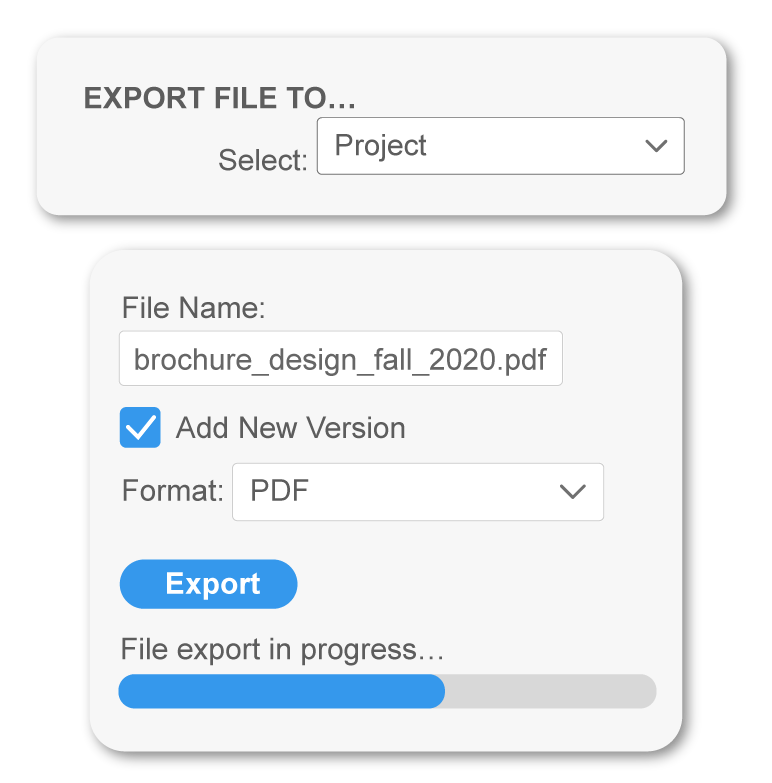
Design in XD.
Export to RoboHead.
At any point during the design or prototype workflow, the RoboHead plugin for Adobe XD, allows designers and creative teams to export their work into RoboHead and make it available to anyone involved on the project.
It’s now easier than ever to kick off a project or campaign, get feedback from reviewers and approvers, and deliver final assets. This means less time worrying about busy work and more time designing the next masterpiece.
Manage Tasks.
Complete Project.
The RoboHead plugin for Adobe XD allows you to manage your entire workload by viewing your assigned tasks in the “My Work” tab without ever leaving the Adobe XD application.
Improve efficiency by marking tasks complete or in progress, on the go, as you update your designs or prototypes in XD. Task management has never been easier.
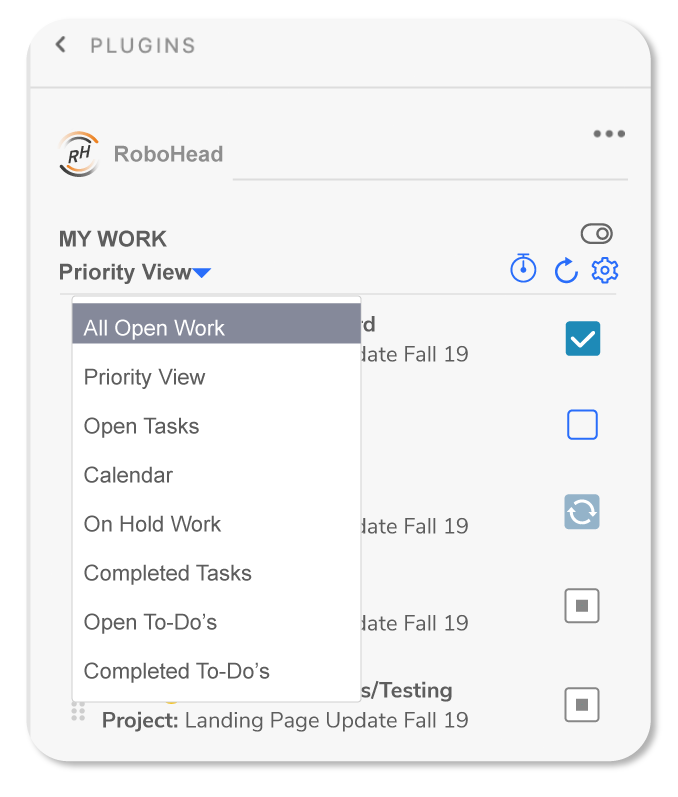
RoboHead plugin for Adobe XD Updates
Build: Version 2.10 | Released: November 21, 2020.
- Version 2.10 allows users to log into their RoboHead account in Adobe XD, export files, view their open work, and update Task and To-Do statuses, all without having to leave the application.
- Save and export files from RoboHead and open directly in Adobe XD. You can choose to export your file as a PDF, SVG, PNG, or JPG to active RoboHead Projects or Campaigns, all from within the XD plugins panel.
What is RoboHead?
RoboHead is the industry-leading project management solution for in-house marketing and creative groups to manage your people, deadlines, as well as the creative review and approval process. RoboHead manages projects from start to finish with customizable job request forms, resource management, online feedback and approval automations, asset management, and robust reporting.
Put RoboHead to work for you.
RoboHead is a project management tool loved by the creative and marketing industry. If you’re interested in learning more about this software, we would be happy to create a customized demonstration based on your existing processes and workflows to show you how RoboHead can improve efficiencies, communications, and delivery of work.
