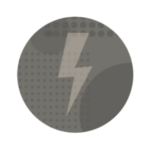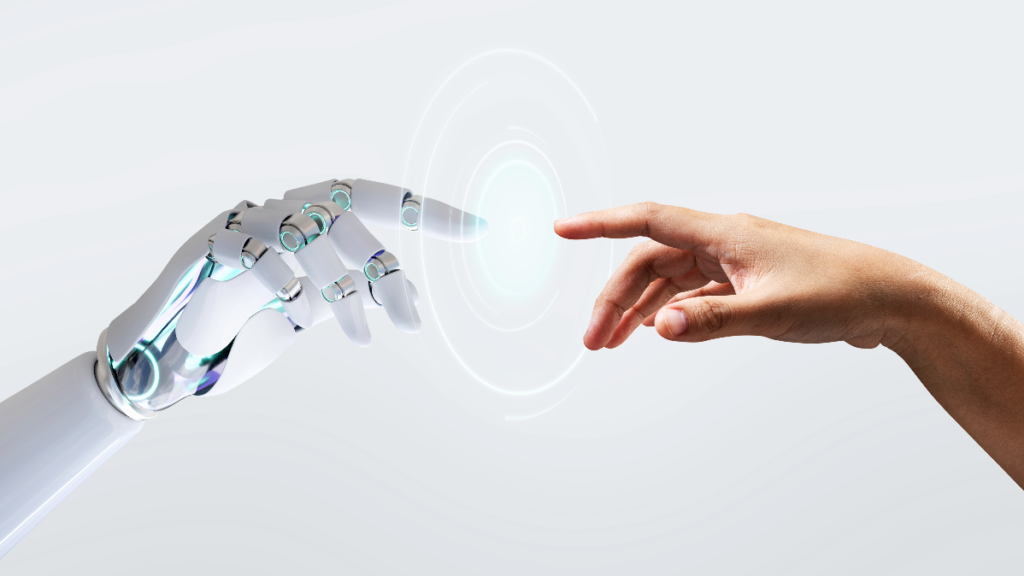
Automation can be a scary prospect for creative people, but it can also free up time for deep creative work. In fact, when we studied creative departments that embraced automation in their processes, we found that they were able to complete projects in half the time as those who did not. The key is to add shortcuts to the process around the work, not just the work itself. This can free up creatives to focus on the things that only they can do, like coming up with new ideas and developing innovative solutions.
So if you’re a creative professional who’s worried about this new wave of technology, don’t be! Embrace it and use it to your advantage. Automation can help you be more productive and creative than ever before.
For Teams
Automation can benefit every member of a creative team, regardless of their role. Teams see the following benefits.
Enforcing processes: A defined workflow ensures consistency, which is especially important for maintaining brand identity and quality.
Minimizing errors: By automating repetitive tasks, the chances of human error are significantly reduced.
Bypassing bottlenecks: Automation can quickly detect and alert potential bottlenecks, ensuring timely interventions and smooth project progress.
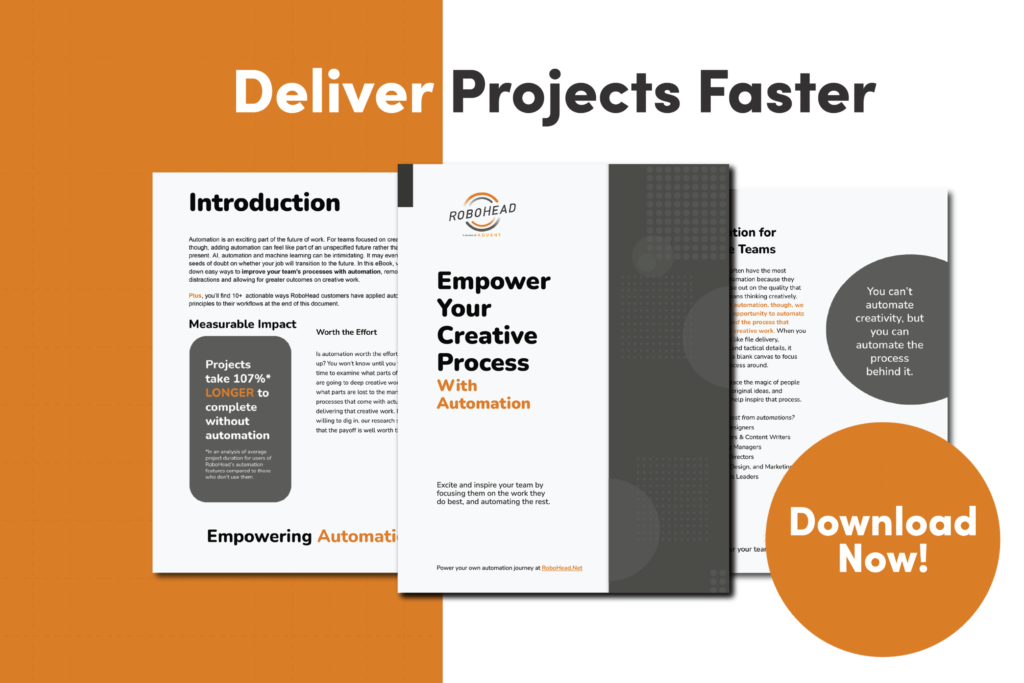
For Individuals
While it may seem difficult to imagine automating your specific processes, RoboHead customers have found great benefit for every role on their team. Here are a few examples:
- Graphic Designer: Set up triggers to email the latest file version to reviewers upon readiness. This will help to ensure that reviewers always have access to the most up-to-date version of the file, and it will also help to reduce the number of emails that designers have to send and ensure there are fewer delays in collecting feedback.
- Social Media Manager: Integrate tools to automatically upload approved final content to platforms like Hootsuite. This will help to ensure that content is always published on time, and it will also help to free up social media managers’ time so that they can focus on other tasks.
- Copywriters/Content Writers: Automate the creation of a Google Doc containing the creative brief each time a new project is assigned. This will help to ensure that copywriters always have access to the information they need to start working on a project, and it will also help to reduce the amount of time that they spend on administrative tasks.
- Marketing Managers: Receive automated email notifications detailing projects that have overshot their deadlines. This will help to ensure that marketing managers are always aware of potential problems, and it will also help them to take corrective action as needed.
- Creative Directors: Foster a culture of recognition by automating kudos awards for projects submitted ahead of schedule. This will help to motivate employees and encourage them to continue submitting high-quality work.
- Project Manager: Upon project completion, enable automated file delivery to the project requester, eliminating manual follow-ups. This will help to ensure that projects are completed on time and within budget, and it will also help to reduce the amount of time that project managers spend on administrative tasks.
- Creative Operations Leaders: Ensure consistency with flows that generates file names based on predetermined criteria when new projects are initiated. This will help to reduce the amount of time that employees spend searching for files, and it will also help to improve the organization’s overall workflow.
Automation can be a powerful tool for creative professionals. By automating repetitive tasks, it can free up time for more creative work. It can also help to improve consistency and quality, and to identify and address potential problems. While there may be some initial challenges in implementing this new way of working, the benefits are well worth the effort.
Keep a Pulse on Trends in Creative Operations
Never miss an update.
Subscribe to receive occasional updates with trends and insights to power your team’s workflows.