
If you lead a marketing team, you likely find yourself in one of two camps: you started out as a creative yourself or you have been on the strategic side and now manage both creative and strategy. No matter which side you come from, it can be difficult to balance the strategic needs of the company with design and creativity. However, smart marketers know that great design and creative copy is strategic and relentlessly controlling your brand image can make a big difference in your bottom line.
You know it’s important to balance strategic goals with creative preference, but how do you do it? Since so much creative work is subjective, it is important to keep your goals in mind and give feedback that makes a difference.
1. Stick to Your Brand Standards
If you’re a smaller team or a new startup, it may not seem necessary to create brand standards or have them clearly written down, but as you add (and subtract) people to your team your brand standards serve as a great resource to help clarify your brand’s style and aesthetic. When your gut says that a design doesn’t fit with your standards, instead of giving generic feedback, you can make it a learning moment and point back to your brand standards.
RoboHead Super User Tip: You can store a copy of your brand standards document in RoboHead and include it alongside every project you assign to your team to ensure everything stays consistent.
2. Get Independant Feedback from Several People
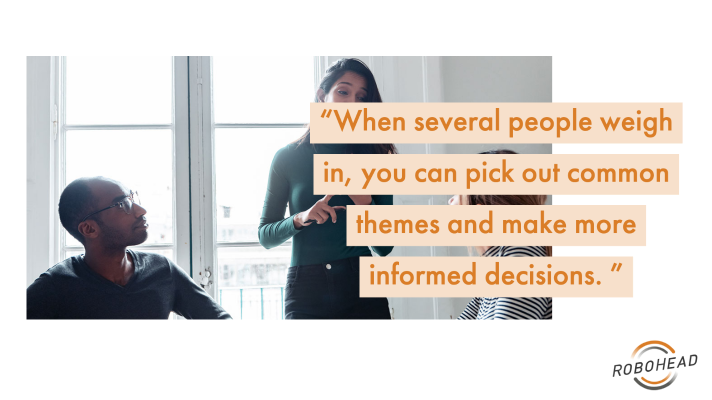
A great way to remove personal bias and subjectivity from your feedback is to send the creative work to several people—with a variety of responsibilities—within your company. You may find that the very same headline that doesn’t speak to you speaks well to someone else on your team. When several people weigh in, you can pick out common themes and make more informed decisions.
RoboHead Super User Tip: The Review Tool makes it easy to send out your work to any number of people for feedback in a matter of seconds. You can collect the feedback all in one place for easy reference later on.
3. Start by Giving Clear Goals
Seasoned managers know that clear communication on the front end saves hours of work and frustration later on. When you take the time to clearly understand and articulate the vision and goals for the project, you give your writers and designers better, more actionable steps. The first draft will be a lot closer to the mark that it would be if you left things more vague. When you do give feedback, you can reference your original goals for the project and show where things need to be improved or altered.
RoboHead Super User Tip: Project Request tools make it easy to gather the right information from outside departments and custom fields on your project form make it easy to say exactly what you need from your team.
4. Don’t Just Say What — Say Why
If you want your team to continue to learn and grow in their roles—and to avoid frustration and burnout—make sure every project review is a learning opportunity. If you don’t like the color, logo placement, or tone of a piece of work, it’s great to be specific about what you don’t like, but even more important to say why it is that you would like to see the change. Instead of commenting “use a different shade of blue here,” you can share “I’m afraid this shade of blue won’t give enough contrast on our mobile ads, can you experiment with a new one?” When you make every negative comment a teachable moment, you empower your team to continue to learn, help them feel in control, and hopefully create team members who are engaged and need less and less feedback in the long run.
RoboHead Super User Tip: You can upload virtually any piece of creative work—including website pages— into the review tool, making it easy to review and leave comments on anything your team works on.
5. Be Prompt
If you want work to be done in a timely way, you should make sure your feedback is also completed in the same manner. When a team member sends you work for review, do your best to give feedback with the same level of urgency the project holds. This will help ensure that deadlines are met for final deliverables and helps creative people feel in control of their projects.

RoboHead Super User Tip: Project Reviews have deadlines as a default. Make sure you input realistic deadlines and then stick to them! You can also change your settings to be reminded via email when your projects and reviews are overdue, which will help you prioritize staying on top of them.
6. Measure the Cost of Changes
It’s easy to get caught up in perfectionism and knit-picking. While this attention to detail is often critical to the review process, it is important to remember that revisions can often take as much or more time than the first draft. Be pointed with your changes and ask yourself, “will making this change create a better strategic outcome for the project?” If the answer is “no,” consider leaving it the way that it is or suggesting an improvement for the next time a similar project is launched.
RoboHead Super User Tip: When you input creative projects into RoboHead, you can include a budget of time or other resources.
7. Focus on problems
It’s natural to want to include specific solutions to problems that you see, but it is often more helpful to simply identify what’s not working for you so that the creative team can address it in the best possible way. If you saw, “move the logo over 2 inches,” that’s exactly what the graphic designer will do. If you can explain that things feel cramped, you give the designer the chance to use their expertise to create an even better design.
RoboHead Super User Tip: The Review tool within RoboHead allows you to leave comments on specific areas of virtually any document or webpage!
8. Trust Your Team
Your team is the most valuable resource you have. You spent weeks or even months hiring and vetting team members capable of executing the type of projects your team works on. Creative work is their area of expertise. When possible, give them the benefit of the doubt, trust their instincts when you can, and empower them to make great decisions.
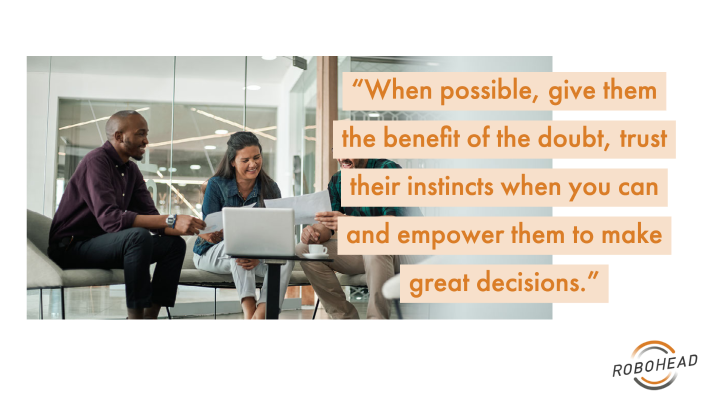
RoboHead Super User Tip: RoboHead allows you to see individual employees’ workload, project completion, and other metrics over time. With this tool, you can see that certain individual members have a great track record and afford them more trust.
9. Always remember the goal
While a good project manager naturally takes ownership of their projects, this is not the time for your team members to institute their own biases into the feedback process. Remember that the goal should always be the foundation on which the creative project is centered, and if there are any questions surrounding the direction, the potential scenarios should always be compared to the goal. The closer a scenario matches the expectations of the goal, the more apt it is to be applicable to the project at hand.
RoboHead Super User Tip: Custom fields in RoboHead allow you to easily communicate the goal alongside the project and you can easily stay focused by sticking to evaluating whether or not a project will meet the goal.
10. A little praise goes a long way
Finally, don’t forget to offer praise to your creative teams. Feedback shouldn’t just be about what could be improved in a given effort, it should also include what you did appreciate. These small bursts of positivity do more than just provide your creative team with motivation to attack your edits. They can also push creatives to take new risks using your positive feedback as a foundation on which to branch out to new attempts.
RoboHead Super User Tip: RoboHead has built-in Kudos! You can easily call out what team members are doing well and store them to look back on in the future too.
Put RoboHead to work for you.
RoboHead is a project management tool loved by the creative and marketing industry. If you’re interested in learning more about this software, we would be happy to create a customized demonstration based on your existing processes and workflows to show you how RoboHead can improve efficiencies, communications, and delivery of work.






