Written by Eric Frederiksen, Customer Success Specialist for RoboHead

If you have a project manager in your life, you know how busy they are. Whether they’re managing internal or external projects, they spend their days juggling a dozen different deliverables and working hard from the moment they sit down in the morning until the tail end of the day. With the holidays just around the corner, it’s time to pick out a gift for them–whether it’s a co-worker, your significant other or just you. You can get yourself a gift–we won’t tell anyone.
So what makes for a good gift for a project manager? Even the best and most composed project managers can always use help staying organized, balancing work and health, and prioritizing the countless items they’re juggling. Thinking along those lines will get you on the right track, but here are some great ideas that should make any project manager’s life a little bit easier.

For Your Health
Strong snacks for the manager with munchies
Should we be taking lunch breaks? Definitely. But some projects just won’t wait, and we often end up working through lunch. Support your project manager with some healthy snacks to keep them going or–better yet–get them a subscription box so that they can remember who takes care of them all year long.
A better office chair
This one is on the pricier end, so it might be for project managers gifting for themselves. We sit in our chairs 40 or more hours a week, and the things that sit between us and the ground–beds, shoes and chairs–are some of the most important purchases we make. When it comes to chairs, you get what you pay for. For the ultimate experience, look at chairs that provide customization for lumbar support, arm positioning and leg length to make sure you can make the chair fit you. A cheap office chair might look like a good deal, but they’ll deteriorate more quickly, with their padding and support surfaces giving in much more quickly than a pricier counterpart. A supportive and durable office chair can cost upwards of $1000, but will last you for years–and comes with a warranty to make that price tag go down more easily.
Curved Monitors are Easy on the Eyes
Whether any given person will like a curved monitor will depend partly on their personal preferences, but a curved monitor is generally considered to be healthier both for ergonomics and eye strain. When you look at a widescreen or ultra widescreen monitor, the corners of the screen are further away from your eyes than the center–that’s just geometry. That means that you’re spending more time turning your head or straining to see items when looking at a screen full of documents and metrics. A curved monitor–especially one of the ultrawide or super ultrawide variety–will ensure that its user is the same distance from everything on the screen. Those ultrawide options can also help take the place of having two screens–making for a cleaner, more organized desk.
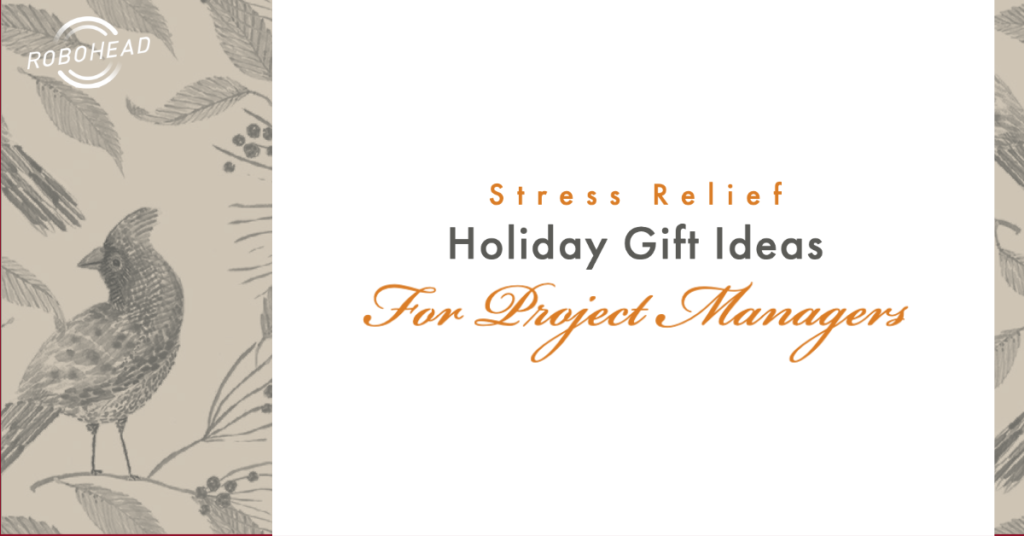
For Managing Busy Days
Keep Hydrated with a Reliable Drink Container
When you’re running between meetings all day, you still need to stay hydrated. But when you have a laptop under one arm and a phone in your hand, carrying a plastic cup is trouble to say the least, and water fountains just aren’t sensible these days. A good, reliable drink container can make all the difference.
For all-day meetings, you can’t go wrong with a stainless steel vacuum-insulated mug. Something that has a locking lid is also recommended. It’ll keep your drink piping hot or ice cold all day thanks to the vacuum seal, and the flip top makes it hard to spill.
Stay online with a Power Bank
You have your phone, laptop, and earbuds ready to go in your messenger bag, but you forgot to charge them. For the rest of the day, they might as well be expensive hunks of metal and plastic–unless you have a good power bank. Look for one with at least 26800 mAh of power, a USB-C port, and Fast Charging/USB Power Delivery. That’s enough to charge your MacBook Pro up at least once or your phone five or six times (depending on your phone). A good power bank is indispensable for the busy project manager–especially a remote-working one.
Focus in with Active Noise-Canceling Headphones
Sometimes you just need to tune out the world and focus on your work. A good pair of headphones or earbuds with Active Noise Canceling will help you focus in on what matters most. The major smartphone brands like Apple, Samsung and Google each have their own wireless earbuds designed to work perfectly with those phones–such as the Airpods Pro, Galaxy Buds2 Pro and Pixel Buds Pro. ach of which have built-in noise-canceling and will fit easily into a pocket or bag. If you want something a bit more visible, consider a nice pair of over-the-ear headphones. Just make sure to look for a long battery life and active noise-canceling features. Don’t cheap out–low-end noise canceling is often worse than none!

Stay Organized and Efficient
Optimize with a new Keyboard or Stream Deck
Is your project manager a macro master? If you have an efficiency-obsessed member on your team that will take any opportunity they can find to optimize workflow, they might get a kick out of the ability to create macros. There are free apps out there to create some custom macros, but nothing beats having a dedicated button. There are two great ways to do that: a keyboard with macro keys or a dedicated device.
Keyboards like the Logitech G915, Corsair K100 and Kinesis Gaming keyboard were meant for gamers initially but will work in the bounds of an office, too. All three of these options have at least five programmable keys on them, which you can program through the keyboard’s accompanying software.
If they’re already happy with their keyboard, the next option is a Stream Deck. Again, these are designed with gamers and streamers in mind, but you don’t need to be either to get maximum value out of these. The Stream Deck Mini offers 6 buttons, the Stream Deck has 15 and the Stream Deck XL has 32; each button can be programmed to do a number of things, including open up an application or file, change audio settings or execute a macro. Want to feel like a computer wizard? Press one button and watch your whole suite of applications open at once.
Desk Pads give your desk structure
Sometimes, though, it’s just a matter of keeping everything where it belongs. A desk mat is a great way to do that. A durable mat will give you a comfortable place to rest your wrists, of course, but it also can feature a cable holder so that your charger stops falling back behind your desk.
Desk Organizers keep everything in their place
If a desk mat isn’t a good fit, maybe a desk organizer will do the job. There are options for any aesthetic from rustic to futuristic to minimalist. A messy desk can be a major distraction during the day, and a well-organized desk can literally save you minutes every day.
Monitor Mounts free up space and improve ergonomics
Getting things set up just how you like can save you time, space, sanity, all while you protect your neck. A monitor mount will let you get your monitor and its accompanying cables up off your desk, reclaiming valuable desk space for a drink container, desk organizer or charging power bank, of course, but it’ll also make sure that you can position your screen exactly where it needs to be for maximum comfort. You’ll want to make sure the monitor at your project manager’s desk is VESA compatible–that’s the square arrangement of screw holes on the back of your monitor, often hidden behind the monitor’s stand. Most monitors feature these mounting holds but not all monitors do. If they do, though, this can be a great way to bring both ergonomics and organization to bear at once.






