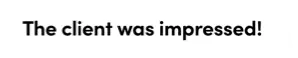Having tools that provide a clear overview of your projects and tasks is crucial. Dashboards are game-changers. They not only offer a snapshot of where your work stands but also how much of it is active. This article dives into the heart of RoboHead’s dashboard, illustrating its capacity to transform your project management approach by enhancing visibility and efficiency.
RoboHead’s Dashboards
RoboHead’s dashboard is not just any dashboard. It stands out by offering a comprehensive view of your work, tasks, and much more. It’s a centralized spot where you can access both customer and standard reports, granting immediate insight across all aspects of your projects. This level of accessibility is invaluable for anyone looking to streamline their workflow and stay on top of their responsibilities.
Report Examples
Imagine having a personalized command center that not only tells you what’s currently in motion but also prioritizes your focus. Here are five practical examples of how RoboHead’s dashboard makes this possible:
- In-Progress Tasks and Projects: At a glance, view all tasks that are underway, including the projects they’re associated with. This helps in keeping track of ongoing efforts and ensures nothing falls through the cracks.
- Weekly Project Deadlines: A dedicated view for projects due within the week allows for better time management and helps in prioritizing tasks that need immediate attention.
- Special Project Types: Whether it’s projects classified under specific categories or those marked as urgent, having these distinctions clearly displayed helps in allocating resources more effectively.
- Rush Projects: Projects that require a quicker turnaround than usual are highlighted. This feature is particularly useful for managing deadlines and expectations for projects with less lead time.
- Creative Asset Management: RoboHead doubles as a digital asset management (DAM) system. A quick audit report of recently uploaded files, including details about who added them and where ensures your creative assets are well-organized and easily accessible.
Better Together: High-Level and Granular Views
The brilliance of RoboHead’s dashboard lies in its dual capability. It provides high-level visibility, giving you an overview of everything at once, while also allowing for a detailed look into specific areas of your work. This balance between the macro and micro perspectives is crucial for effective project management, ensuring that while you have the big picture in mind, the finer details are not overlooked.