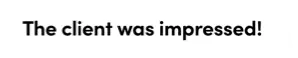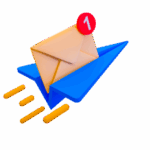
“Hey, can you whip up a quick design for tomorrow’s presentation? Just something simple!”
That email just landed in your inbox. You have a perfectly designed request form that would capture the project details, timeline, and stakeholder approvals needed to do this right. But here you are, scrambling to respond to another “quick” email request that you know will turn into three rounds of revisions and a missed deadline.
During a recent roundtable with RoboHead customers, one marketing leader captured the frustration perfectly: “So many people are just used to sending an email to the marketing department, saying, Can you do this? Can you do this? Can you do this?”
The good news? RoboHead power users have cracked the code on redirecting those email requests back to proper intake processes. Here are their proven strategies.
Why Email Wins (And How to Change That)
The challenge isn’t your form—it’s human psychology. Email feels instant and frictionless while forms feel like work. Breaking decades-old habits requires intentional strategy.
1. Make Your Form Impossible to Ignore
Put your form link everywhere:
- Email signatures (every team member)
- Out-of-office responders
- SharePoint/company intranet
- Team chat channels
- Meeting templates
The top response from RobHead power users was to ensure everyone in the organiztion had access to the system by leaning into RoboHead’s unlimited contact users. With this sytem, Email requests drop dramatically.
2. Train Your Team to Hold the Line
Accepting work via email “just this once” is a slippery slope.
RoboHead power users train their teams to respond consistently: “We’d love to help you—please submit your request through our form.”
Stop saying yes. As one leader put it: “Just because somebody verbally expresses interest in a project does not mean you are off the hook on making a formal request.”
This applies even to enthusiastic kickoff meetings. Excitement doesn’t replace process.
3. Use Smart Required Fields
Don’t make your form a barrier—make it valuable. Customize required fields by project type:
- White papers: Content strategy details
- Design projects: Brand guidelines and assets
- Campaigns: Target audience and success metrics
As one power user shared: “We made it very clear that the more information you give us at the beginning, the faster you get your project done.” This shifts from “more work for me” to “faster results for you.”
4. Address the Psychology
People resist forms because of:
- Form fatigue: They’re filling out multiple intake forms across departments
- Unclear value: They don’t understand what’s in it for them
- Habit inertia: Email has worked “well enough” for years
One team launched a “RoboHead Revolution” training series focused on how people feel about using the system, not just how to use it. Address the emotional barriers directly.
5. Get Leadership Buy-In
The most critical factor? Leadership buy-in. As one expert noted, their previous system failed because “It wasn’t enforced from top down” and wasn’t “hardwired into structures like performance reviews.”
Clean Up Your Process…And Your Inbox
Changing ingrained habits takes time, but RoboHead power users who combine these strategies see dramatic results: organized workflows, better creative briefs, and teams focused on strategy instead of chasing project details through endless email threads.
Start with making your form more accessible and training your team to redirect consistently—these two changes alone can cut email chaos significantly.