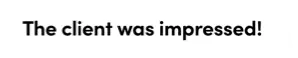Intuition is no longer enough to survive as a marketing manager. To make effective business decisions, you need hard data. But obsessing over individual KPIs isn’t going to get you very far. Instead, you need robust reports that show you the big picture so you can accomplish your strategic goals. If you’re using project management software, you may already have reporting tools available to you. And if you’re not, many reports are simple enough to compile using Excel, provided you start tracking your most important KPIs. Regardless of how you assemble them, here are the 3 kinds of reports every marketing manager needs to focus on and why they’re so important for managing a successful team.
1. Efficiency reports
Efficiency reports are any reports that put your team’s productivity into a useful context. These include things like projects or tasks completed in the last week or month, completed tasks compared to hours worked, and the ROI of completed projects. Monitoring these kinds of reports is important for making sure your team is providing the expected value to your organization, and they can also help you identify areas of your operation that need improvement.
You should also consider looking at ROI as an index, rather than a set dollar amount. This means measuring the ROI of your projects in a given week, comparing that to previous weeks and seeing if ROI increased or decreased. This will tell you if your management decisions are being effective over time, rather than just proving that creative assets have value (which we already know they do). To compile these reports, you will need to make sure that salespeople are documenting the use of creative assets in your CRM system.
Also, remember that ROI isn’t always measured in dollars and cents. For example, a new website project could increase traffic and generate leads, benefiting the company in ways that don’t always have an immediate monetary value.
Efficiency reports are the types of reports that you should share in your team meetings (or sprint retros, if you use the Agile methodology) to keep everyone on the same page. The purpose of sharing this kind of information isn’t to shame underperformers or laud someone just because they had a good week. But it can help your team see their efforts in a larger context and provide motivation to increase collaboration efforts to improve efficiency even further.
2. Risk reports
These types of reports are all those that show you which projects are at risk of going over budget, beyond scope or falling behind schedule. For example, RoboHead features pre-templated reports for things like overdue tasks, blocked tasks and projects due within one week. You can also use Gantt charts and other manual methods to access some of this information.
These reports are important because you can use the information to not only help your team be more productive, but also help them feel supported and valued. By and large, teams want to feel secure that their manager is defending their time. If their projects are often going beyond budget and out of scope, they may feel that their time is not valued by the organization. But by tracking projects and making changes to decrease risk, you can show your team that you truly care. To maximize the usefulness of these reports, always share this information with your team, as they will likely have the best ideas about how to keep your project risk low.
At the most basic level, these reports are obviously important for making sure you’re hitting your deadlines and maintaining a high level of productivity. But the bigger point is that hitting your deadlines is critical for maintaining your team’s standing within the organization as a dependable and valuable resource.
3. Resource reports
These are the more basic capacity and workload reports that show what your team is working on, how much is still on their plate and what capacity they have for additional assignments. They can also help you monitor your labor costs, with reports on total hours worked, the cost per project and your hours worked vs. capacity. By examining the time (and in effect the money) spent on projects, and breaking down that data by project type or by individual task, you can see where you’re truly spending your resources and make better decisions to increase your team’s ROI.
These reports are also critical for resource planning and the day-to-day management of your team. You should use these reports to optimize the way you assign projects so no individual team member gets too overworked or sits around with nothing to do. You can also use these reports to make hiring decisions by showing you which parts of your team need additional resources.
Some project managers are cautious about sharing resource reports with C-suite personnel because they fear leadership will focus solely on the numbers with no regard for the overall marketing strategy. In other words, some tasks may be expensive, but are a necessary part of your strategy and should be supported. Be judicious in how you share this information and be sure to use some of the other reports mentioned here to add context and justify your team’s actions.
Data overload can be just as useless as not having enough data. So, whether you’re inundated with reports or struggling to find answers to your most important project management questions, you need to focus your efforts on the reports that are most important. By concentrating on these three kinds of reports, you can arm yourself with the information you need to ensure success for your marketing or creative services team.