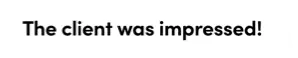Creative projects are complex. They have many steps and often involve many different people working together. With RoboHead’s Project Templates, achieving the perfect balance between flexibility and standardization in your workflow has never been easier. At this year’s RoboHead User Conference, we dove deep into the art of optimizing project templates – a tool that can be your secret weapon for project success.
The Magic of Templates
The key to creating maximum efficiency is using templates that are adaptable yet structured. RoboHead’s templates offer this perfect blend. They are designed to provide a flexible framework that can be tailored to meet the specific needs of each project while maintaining a standardized approach to ensure efficiency and consistency.
Why Use RoboHead’s Project Templates?
Customization to Fit Your Needs:
- With RoboHead, you can create templates that are uniquely suited to your team’s workflows. Whether you need a general template for routine projects or something more specific for unique tasks, RoboHead has you covered.
Streamline Workflows:
- Imagine reducing the time spent on organizing and assigning tasks from hours to just a few minutes. This is the efficiency that RoboHead’s project templates bring to your table.
Enhance Team Collaboration:
- Templates ensure that every team member is on the same page, reducing misunderstandings and streamlining the collaboration process.
Save Time on Repetitive Tasks:
- Automate mundane tasks and focus more on creative and strategic aspects of your projects.
Practical Applications of Project Templates
For Design Teams:
Design teams, for instance, can use a tailored template that covers all the stages from assigning an artist to final client approval, making sure all essential steps are accounted for without micromanagement.
For Legal Reviews:
A simple legal review template can streamline the process by providing a clear workflow for uploading files, sending out reviews, and closing out the project.
For File Management:
You can also attach specific files to your templates. For example, if you have a standard questionnaire or style guide that needs to be referenced in every project, simply attach it to your template for easy access.
Conclusion
RoboHead’s project templates are not just a feature; they are a transformative tool for your creative workflow. They are designed to adapt to your team’s unique style, ensuring your projects run smoothly and efficiently. Remember, in the fast-paced world of project management, efficiency is key, and with RoboHead’s project templates, you’re well-equipped to handle any project with confidence and ease.