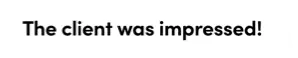RoboHead 2.15 Release – September 2021
Through continuous efforts to provide more value to our customers, the RoboHead team has been working hard at adding new features that address our customer’s feedback and enhancement requests.
Our 2.15 Product Update is going to significantly improve the way Tasks are scheduled and Requests are received, so you’ll truly be able to accomplish more by doing less.
Our new product update includes:
• Project Requests created by Email
• “Tasks” and “Timeline” become “Schedule”
• Type Ahead capabilities
• Project Task Grouping
• NEW RoboScripts!
Project Requests created by Email
Save time and better serve your customers by receiving Project Requests via email. Emailed requests automatically feed into RoboHead with the same alerts and approval process you’re used to and your requestors won’t even need to log in.
To enable requests by email on your account, visit the Account page, click Actions, and then select Modify Account. Look for the option under Application Preferences. If you’re not currently using the Request module and would like to add it to your RoboHead account, let us know.

“Tasks” and “Timeline” become “Schedule”
After putting in quite some time in considering how our Project Members are utilizing the Projects tab, we’ve decided to combine two of the main views. With the new consolidated view, Managers can save time while scheduling and planning a Project with the best functionality of both tabs combined into one. The screenshot below shows the Gantt View of the new Schedule tab featuring improved ways to create, view, and organize your Tasks and Reviews.

For Project Team members, the Schedule tab will allow you to more easily see which “part” of a Project you are working on quickly, without sorting through extra information not relevant to you.

New Schedule View Field: Category
Along with the Schedule view comes a new way to sort tasks and reviews. The Category field is a custom field that any user with access to modify that task or review can fill in. Tasks are allowed one category per Task/Review, and these categories can be built into Templates.

Type Ahead capabilities
This feature has been one of the most requested by our clients, and for good reason. For any name field (for example, when assigning a Task, Review, or Project Team) you’ll be able to type ahead and find users by first name, last name or email address. All name fields will now work the same, allowing for easier user assignment and greater time savings.

Project Task Grouping
We’ve created another level of visual organization, making task management easier than ever. Soon, you’ll be able to view and quickly adjust Project Schedules using the “Group” feature. This will let you focus on sets of Tasks and Reviews in your schedule with the flexibility to shift these groups all at once, even from the Gantt view.

Grouped items will appear in collapsible groups like this:

Additionally, grouped tasks can be moved together from the Gantt view. Dragging the group bar will shift all tasks in that group.

NEW RoboScripts
It wouldn’t be an update if we didn’t include a NEW RoboScript event! With this release, when a Project’s due date arrives you’ll be able to trigger multiple events, such as archiving the Project automatically.
RoboHead Is Here for You
As always, we are listening to our valued customers to learn how RoboHead can help solve common project challenges. If you are experiencing any issues or need assistance with our new features our team is standing by and ready to help.
Don’t hesitate to reach out.