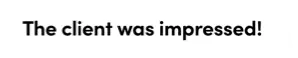RoboHead 2.16 Release
The world’s best creative teams adapt to change, embrace new ways of doing their work, and relentlessly seek to improve themselves. RoboHead has been serving these teams and adapting alongside them for more than 15 years. With each new product update, we strive to serve our customers by adding features that will allow them to continue to do their best work and communicate better.
Our latest update makes it even easier to get a 10,000-foot view of what your team is working on, adapt to changes and make on-the-fly edits to deadlines and project details, and as always, accomplish more while doing less.
Our new product update includes:
- Comprehensive Calendar View on the Users Page
- On-the-spot in line editing
- Duplicate Reviews
- Annotated PDF Import
- Default Account Notifications
- A New RoboScript
Comprehensive Calendar View on the Users Page
Managing a team is more than just managing tasks — it’s juggling workloads, time off, and team building. To stay on top of all these priorities, it can seem like your day is spent clicking through internet browser tabs just trying to keep everyone on track. With this new comprehensive calendar, you can see everything in one place — with your choice on how to view this information — from a calendar with deadlines, start dates or ranges for projects to a Gantt Chart providing everything in a display you can make sense of.

As a bonus, you can even import this incredibly inclusive calendar into a calendar (Google Calendar, Outlook, and iCal) you’re already using to track your meetings.
No matter how you prefer to organize your information, we’re sure you’ll accomplish more with this new 10,000-foot view into everything going on within your team.
Learn More about our Team Management Tools.
On-the-Spot Inline Editing
Between team standup meetings and regular check-ins, you are bombarded with updates and changes to your team’s workload all the time. With inline editing, you can now make fast changes to projects and keep up with updates in real-time during your meetings. Instead of jotting down notes and updating your individual projects within RoboHead later on, you can quickly make updates to your projects all from the schedule tab within seconds.

With this new feature, your team’s standup meeting will result in new, immediately actionable steps for project members rather than more administrative work for you.
Learn More about our Project Planning Tools
Duplicate Reviews
This feature has been one of the most requested by our clients, and for good reason. For any name field (for example, when assigning a Task, Review, or Project Team) you’ll be able to type ahead and find users by first name, last name or email address. All name fields will now work the same, allowing for easier user assignment and greater time s

If you’re using the review feature, you know how easy it is to save time and make sure all the necessary stakeholders have a chance to sign off or provide feedback on a project, but now you can save even more time by duplicating reviews. If you find yourself sending out different versions of projects for review, or sending it to varying groups of people, you’ll love this update! After you duplicate the review, you’ll be able to edit any content, recipients, and due dates as needed.
No matter what reviews you’re sending out on a regular basis, this feature will give you even more time back in your day and help eliminate user errors.
Learn More about Our Review Tool
Annotated PDF Import
If you love the annotation feature within RoboHead (and we know you do!), you’ll be thrilled to know we’ve made it even better! If you receive a document with comments already annotated within Adobe Acrobat, you can now upload that file into RoboHead and maintain all the comments.

This feature allows you to make sure everyone has the most up to date version of the file and will make it even easier for you to communicate with your teams virtually.
Learn More about Our Review Tool
Default Account Notifications
With account notifications, users have already had the power to choose how they would like to receive alerts about their projects within RoboHead, now we’ve made it even easier for the manager to make large updates based on user role. Eliminate miscommunications and make sure everyone starts on an even playing field with default account notifications.

You can decide exactly what notifications your team needs so they can best utilize the RoboHead tool without overwhelming them with this new feature.
Learn More about Our Collaboration Tools
NEW RoboScripts
When you use a Roboscript, you unlock the power of automation. Think of it as a little robot assistant taking care of administrative tasks for you, now made better with added “if all” logic. With added “if all” functionality, you can set the logic to do a myriad of things, like send out the final deliverables to all participants once each individual task is completed. The only thing limiting what this Roboscript can accomplish for you is your own imagination.

This new feature will impress everyone by sharing updates even faster. It can also add another layer of safety to make sure projects are wrapped up and closed out in a timely manner.
Learn More about our Workflow Automations
RoboHead Is Here for You
RoboHead is the most powerful project management tool for marketing and creative teams. These new features are here to make it easier to not only manage your projects, but the people who are accomplishing them! If you are experiencing any issues or need assistance with our new features our team is standing by and ready to help.
Don’t hesitate to reach out.